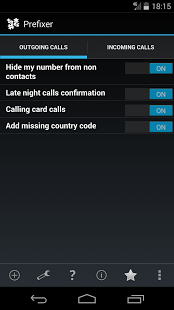Prefixer
Free Version
Publisher Description
Prefixer - the original. Now with even more features and dual SIM support*!
A configurable (rule based) multi-purpose app that will prefix, suffix and/or replace numbers in your calls, provide customizable call notifications, call confirmations, auto handle calls, whitelist/blacklist numbers and more! All this is made on-the-fly based on your own set up rules. Just mix and match conditions and actions as you like!
You no longer need to manipulate or change your contact list just because your calling plans or habits change.
The rules in Prefixer are set up using a number of conditions and actions that are easy to configure, enable and disable.
When the condition(s) in a rule apply – the action(s) are executed.
Supported rule conditions:
✓ Number pattern recognition using regular expressions (incl. expression templates and a regular expression cheat sheet)
✓ Include/exclude secret and unknown numbers
✓ Contact list existence
✓ Contact labels (ex. Home, Work, Mobile...)
✓ Contact group member (ex. Family, Friends, Coworkers...)
✓ Roaming status
✓ Network operator (also handles multiple operators on dual SIM devices*)
✓ Location (country)
✓ SIM slot*
✓ WiFi connected/disconnected
✓ Day of week
✓ Time of day
Supported rule actions:
✓ Add prefix
✓ Add suffix
✓ Remove characters
✓ Replace removed character(s).
✓ Add original, prefixed or hide number from call log
✓ Lookup contact (caller id)
✓ Call confirmation - basic, manual, password protect, auto reject and challenge mode (party mode/drunk blocker)
✓ Auto handle calls - auto answer, auto answer via speaker phone, deny & silence call
✓ Personal call notifications with your own configurable vibration patterns, text, font sizes, alignment, colors etc.
Prefixer also contains an on/off widget for your home screen.
Great for country codes, calling cards, access numbers, phone extensions, SIP dialing, Google Voice, Skype to go, PBX, Centrex solutions, FRITZ!Box, speed dialing, call confirmation, Facebook contact sync and similar!
*Please note that dual SIM support is still experimental and might not work to 100% for your specific device. Join our Prefixer Google+ community for more information and to discuss, download and share rules with other Prefixer users: https://plus.google.com/u/0/communities/100517633555933616775
------------------------
You can add and share rules with your friends by using and scanning QR codes, web links or by file (*.prfxr). Complete rule sets can be exported/imported to and from file.
Prefixer currently supports these languages:
English,
Swedish,
Italian,
Czech,
Ukrainian,
German,
Brazilian Portuguese
...with more languages coming/currently being updated
------------------------
About in-app purchases:
Prefixer is free to use, but comes with some limitations unless supportively unlocked by an in-app purchase. A maximum of one (1) rule for outgoing calls and one (1) rule for incoming calls will be able to be triggered until app is unlocked.
------------------------
Please note! If you want to use the widget, install Prefixer directly on the phone (not SD). Otherwise the widget will be removed when enabling USB mass storage and not available until you reboot your system again (the same goes for every app with widget and A2SD functionality).
About Prefixer
Prefixer is a free app for Android published in the Telephony list of apps, part of Communications.
The company that develops Prefixer is 253°Below. The latest version released by its developer is 1.0. This app was rated by 3 users of our site and has an average rating of 5.0.
To install Prefixer on your Android device, just click the green Continue To App button above to start the installation process. The app is listed on our website since 2015-07-05 and was downloaded 246 times. We have already checked if the download link is safe, however for your own protection we recommend that you scan the downloaded app with your antivirus. Your antivirus may detect the Prefixer as malware as malware if the download link to com.tftbelow.prefixer is broken.
How to install Prefixer on your Android device:
- Click on the Continue To App button on our website. This will redirect you to Google Play.
- Once the Prefixer is shown in the Google Play listing of your Android device, you can start its download and installation. Tap on the Install button located below the search bar and to the right of the app icon.
- A pop-up window with the permissions required by Prefixer will be shown. Click on Accept to continue the process.
- Prefixer will be downloaded onto your device, displaying a progress. Once the download completes, the installation will start and you'll get a notification after the installation is finished.